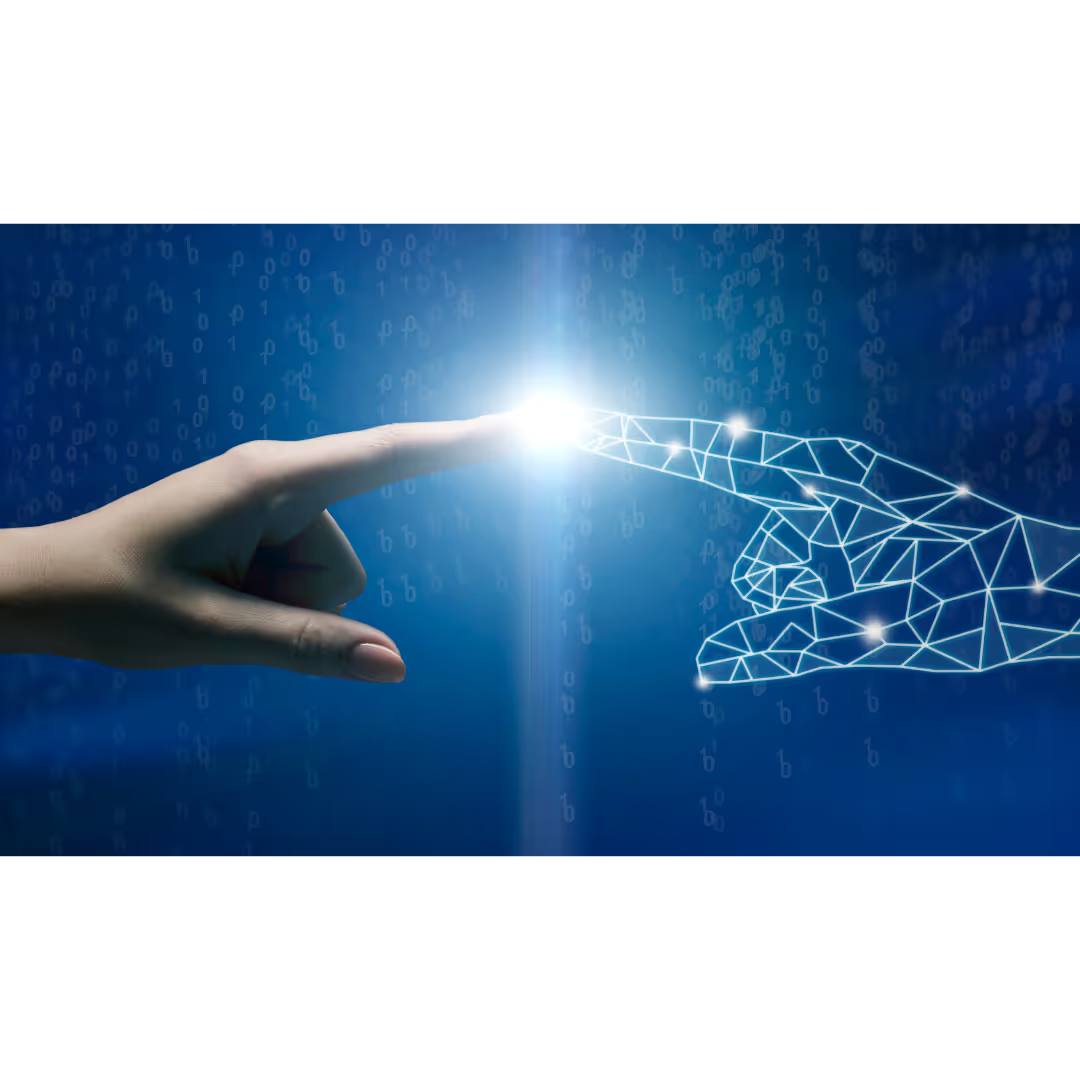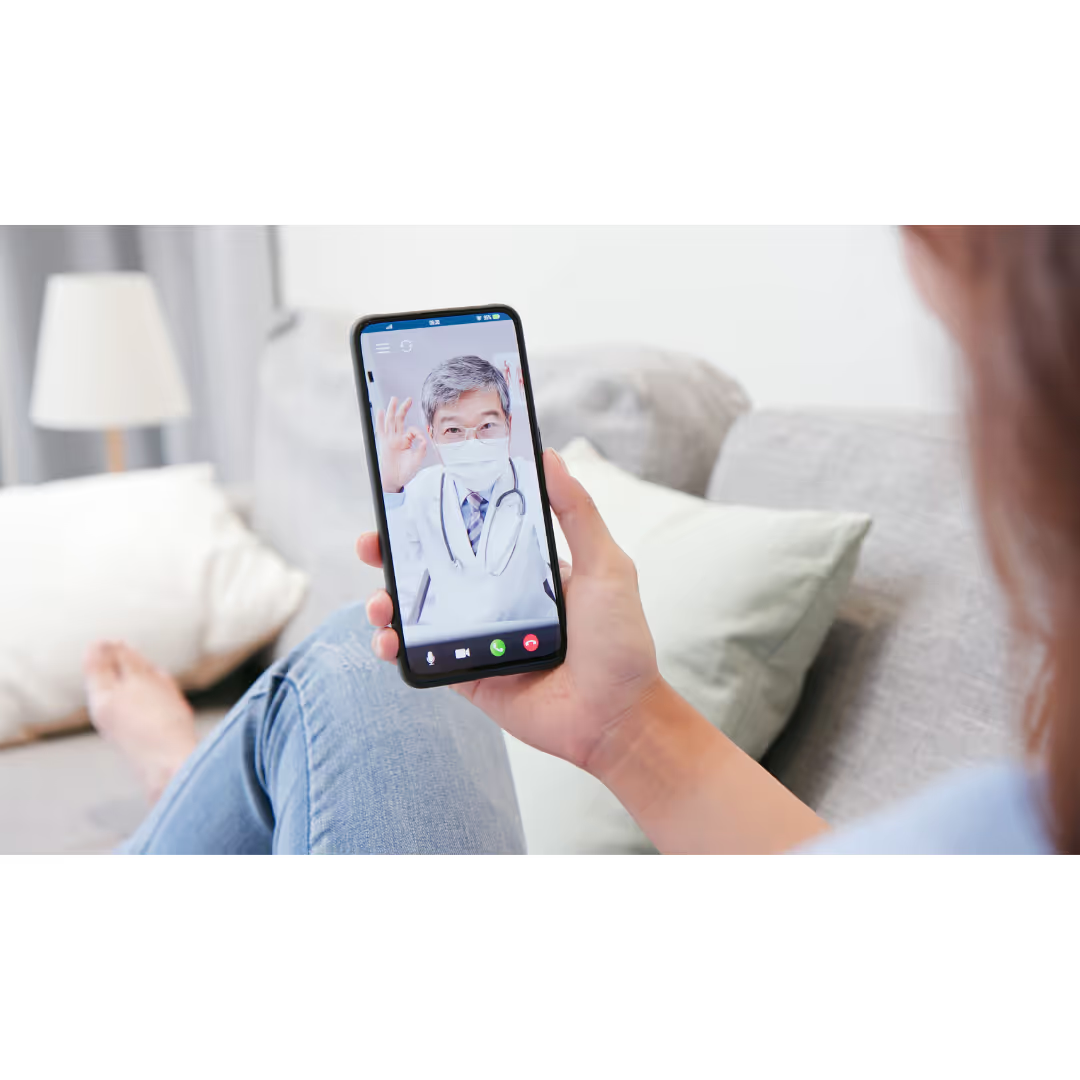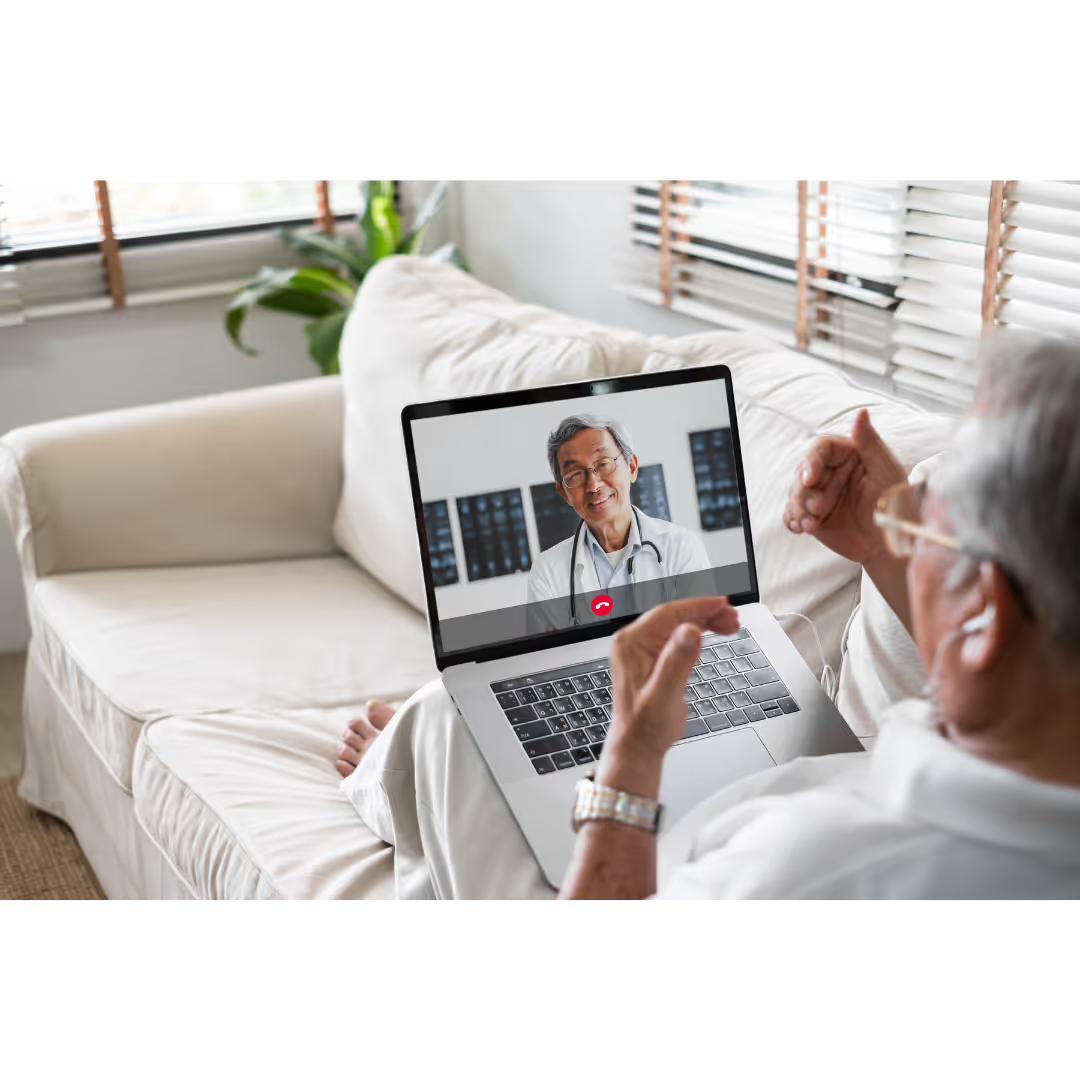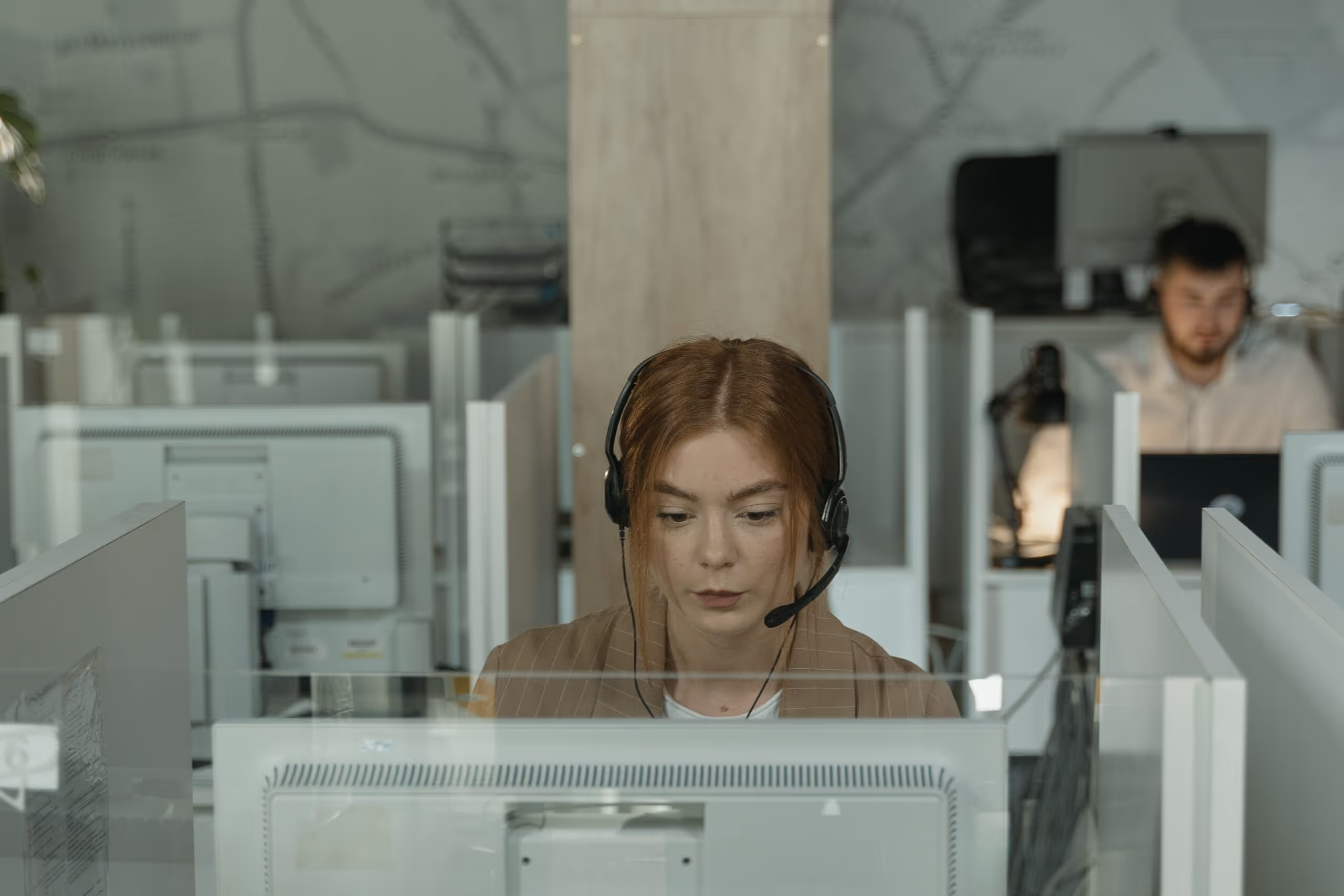There are lots of video communication & collaboration solutions available - however, the most common two are probably Zoom and Microsoft Teams. We therefore sometimes get the question: 'What is the difference between Video In Person and Zoom or Teams?'. Let's look at comparing video solutions!
So let us start by quickly highlighting a big difference between Zoom and Teams, and then comparing those solutions with Video In Person.
Firstly, both Zoom and Teams are known as video communication solutions with similar features like recording, transcripts, and a basic chat. Yet there is a big difference, according to Zapier Teams is focused on being an all-in-one tool. What do they mean? To give a simple example both have chat options in a video call, however, Teams is focused on extra features like taking the basic chat option to a fully-fledged note and minutes feature. Zoom is purely video conferencing and Teams aims to be more than that through extra features focused on collaborative business activities.
Let's have a look and compare features
FeatureVideo In PersonZoomMicrosoft TeamsMeeting collaboration & productivity features50+ features focusing on collaboration & productivity.
View all features here.Screen sharing, remote control access, and basic whiteboard and chat featuresExtensive collaboration features, including robust chat, whiteboard templates, action item lists, and a WikiCustomisation optionsFully customisable depending on environment and on devices.Noise reduction and light adjustment depending on your environmentNoise reduction available, but device settings are slightly less customisableEase of useEasy to join from any device, even without an account (for customers), without need to pre-download software.Easy to join from any device, even without an account.App needed to join from mobile devices, but otherwise streamlined.WebRTC optionsFully WebRTC - no download of software or application necessaryWebRTC enabled - fallback to WebSockets if necessaryWebRTC enabled - browser needs prior configuration and features limited per browser.Participant capacity2001,000 (with paid subscription)300 (more with paid subscription)TranscriptsAvailable as extra add-onBusiness plans onlyBusiness plans onlyMulti-use case supportYes, video conferencing, collaboration as well as for remote services (ie: inspections)Only video conferencingVideo conferencing and collaborationPricing modelLicense basedLicense basedLicense basedBrandingFully white-label, able to be branded by customers.NoNoIntegrationsIntegrations with third-party solutions available via REST APINearly 2,000 and Zapier700+, tightly integrated with Microsoft 365, and ZapierData storage optionsHybrid storage options (cloud and on-site)CloudCloudUsage (time)UnlimitedLimited to 40 minutes (unless paid subscription)Limited to 60 minutes (unless paid subscription)
Custom vs Off-the-shelf
Video In Person is a custom video solution enabling you to order and use the features you need. Additionally, you can order customisation in the form of new features, integrations, and configuration to run on your environment and devices. If you want to learn more about our custom offer, see Custom Solution.
Off the Shelf is software solutions that have been developed for the mass market. It is a ready-made product that you can purchase or use with a fixed number of features and usability. Often is the case that they have a 'free' version that allows you to test and use the solution with limited features and usability. Development of new features or requests within off-the-shelf is extremely difficult to almost non-existent. Just imagine asking Microsoft if they would add a feature to their Teams solution just for your business.
Free vs Paid
What is the 'free' version of Teams and Zoom vs paid solutions like Video In Person?
Firstly, as with a lot of 'off-the-shelf' solutions they have a free version with limited features and usability. You will need to pay via a subscription or plan to expand your access to relevant features and extended time usage. For a paid solution you have access to more features, fewer restrictions on usability, and importantly an improved Service Level Agreement (SLA). But we will get to SLAs in a second.
As you can see in the comparison table above paid solutions have no (or fewer) restrictions. Especially when it comes to usage, the number of participants, and service support. This is important if you will use the solution with customers or if your use cases require longer use than 40 (Zoom) or 60 minutes (Teams).
So what about SLAs?
What most people may have discovered when reporting an issue to Microsoft Teams or Zoom is that you are endlessly directed to 'relevant' articles which are supposed to guide you through self troubleshooting your issues. Talking to a real person who can help you is near impossible. In paid solutions and especially custom solutions, you will almost always (at least with Video In Person you do) get a Service Level Agreement that guarantees service and human service support. You can of course choose to have a custom SLA depending on your needs.
In the case of software solutions, a good SLA is key, especially when it is software that will be used by your employees with your customers. Quick and effective support for troubleshooting issues can be worth the investment.

So which is better?
To be fair this really depends on your use cases and what you as an organisation value & prioritise. As previously mentioned Zoom and Teams are focused on video communication and collaboration as a service - whereas Video In Person covers these areas as well, it goes further and provides options for video as a service such as remote inspections, field technician support, and many more real-world applications.
Comparing video solutions and their use case feasibility
Video In Person
- Video conferencing
- Video collaboration
- Remote servicing
- Video kiosk use cases
- Full customisation
Zoom
- Video conferencing
- Limited Video collaboration
Microsoft Teams
- Video conferencing
- Video collaboration
I mentioned what your organisation values and prioritises. As touched upon in the features table branding, data storage, custom features, and multi-use case support are differentiating factors regarding Video In Person. These can be valuable features for your business, depending on your need. For example, if you need a solution only for basic video conferencing then maybe Zoom or Teams would be a good fit. However, if you need a video solution that covers video conferencing but can also be utilised in other areas of your business such as field services or your contact center - then a solution like Video In Person is probably more useful. Why have multiple video solutions to support different use cases and processes when you can have one?
So how do you find out if Video In Person meets all your use cases?
Well, we have a Proof of Concept or 'Trial period' where you can get to know the solution, use all its features, and see how we can quickly deliver a branded, secure and customised video solution in a matter of days. During this proof of concept, you can test the capabilities, and your use cases and have access to our experts who can help you maximise the potential of Video In Person within your targeted use cases. To learn more why not read our expert view on the scope and benefits of doing a Proof of Concept (link to article). A free tip: When comparing video solutions - test and try out the solutions you think have value.
Price determines your Return on Investment
Of course, a big factor that always plays a role in deciding what product or solution can be better for your organisation is price and specifically the Return on Investment (ROI). We all know Zoom and Teams have free versions albeit with limited features and usage - and this can be a good quick fix to your need. However, most often is the case that these versions and solutions do not meet 100% of your needs. There is no customisation, branded solution, ability to add features, or support multiple processes and use cases in your organisation.
So what are the ROI advantages of Video In Person?
So the question is how does a business know whether it needs custom solutions as opposed to off-the-shelf software? The first thing that needs to be looked at is the business process. How unique are your workflows and your processes? If many aspects can't easily fit into existing structures, you have two options: change your processes to fit an off-the-shelf solution or build a custom solution that can support your processes without changing them.
In this case, organisations may want to shift from existing structures to a more customised workflow. A personalised workflow can set a business apart from its major competitors because it can develop unique products, provide better customer support, or improve efficiency. It can also mean having more scalable systems in place.
According to Forbes Council member Nik Froehlich "When a business aims to shift to a new workflow, it may mean that custom software must be developed to better cater to its new needs. This also holds if a business constantly implements changes or small improvements to its processes. If adaptability is important to the business, it needs software that can keep up with the changes. Businesses need to view custom software as a long-term investment. Even going through mapping out your team's goals, workflow and team structure is of value to an organization. View this time weeding out what you need in a solution as more than just making a quarterly budget decision but as an investment in taking the time to understand the current nuts and bolts of your business. Not all SaaS products in the market have the capabilities to address specific business needs. Custom software can be the answer if a business intends to scale, be competitive or remain adaptable."
Let's conclude
Comparing video solutions - this is a key step in your research into which solution best fits your goals. There are a lot of solutions out there, each with its differentiating factor whilst looking pretty similar. To make an informed choice I believe you need to know what are the features you need now (and possibly in the future), and what are your current and future goals? What kind of support do you want and importantly does the return on investment hold up? Really invest in comparing video solutions.
So when it comes to 'what is the difference between Video In Person and solutions like Zoom/Teams?' - I hope I have been able to offer you some insights. Where Zoom/Teams are some good basic tools, Video In Person goes deeper, more focused on fulfilling your whole need instead of just a part of it.
If you want to try Video In Person for yourself, get in touch and we would be more than happy to show you.

Related Articles
Why you should start using WebRTC and Video for a strong CX?
WebRTC technology combined with video helps drive real-time communication through the browser for a modern & innovative CX in 2022. Click to read..